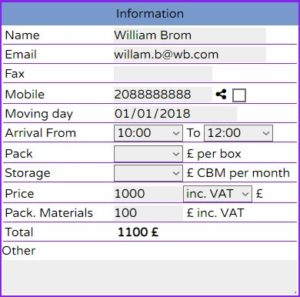Order – Information
Fill in the details of the customer ordering the move, these are also the main details that will appear in the tabs of the main work window and if you emailing the order to customer. Therefore, we recommend filling in details as accurately as possible.
Name – provide first and last name or firm name of your customer
- Clicking on the share sign will allow you to send an “Digital Business Card” link to customers smart phone, if you have one and defined it under ‘Visit Card URL’ in Settings
Email – provide full email address speciously in case you planning to email the order
- Clicking on the copy sign will create order share link, pasting it and sending to customer will allow him to approve current order
Fax – provide fax number or additional contact mobile or phone number
Mobile – main contact mobile or phone the customer can be reached
- Check box to know that you have sent an “Order Approval” link to the customer
- – – Clicking on the sign respectively will allow you to send a “Order Approval” link to customer
- Please note that only after creating/updating the order can you send a link
Moving day – The date the customer requests to make the moving
Arrival From : To : – Moving day estimated arrival time and job finish, note as soon as you change the first hour the the second time is automatically increased in two hours ahead
Agent – Select any user from system users
Pack – If the customer requested to pack his goods, you can choose from several different packaging per box prices
Storage – If the customer wants to get a quote with price to store his goods it can be chosen from the price range for cubic meters per month
Price – Select if price for the moving quote that you offer to the customer includes VAT (default) or before VAT. applied, The system will calculate accordingly in the reports and in “Total” price
Pack. Materials – If the customer has ordered packaging materials (or you supply them) before the move day, to collect in final payment
Total – The total amount collected from the customer upon completion of moving (excluding storage)
Comment – If you or your client has general comments for an order, please write them here. If you have important notes to the moving, mark them with a (!) exclamation mark and they will red-bold in the main menu tabs and for teams
Fill in correct information will ensure in future to locate and find a customers order in a faster way