Whence
In the “Whence” window (the source of the order – ‘lead’) you can define the sources from which customers come to your moving company to order an move. As example: whether it is from other customer recommendation or through your site organically, through a specific advertisement or any social network. Although you do not have to fill out nor create your order sources – “Whence`s”, this is an essential tool to help you analyze and understand much better where it pays to invest your company resources (especially on the long run).
Register Order Source – Whence
It is recommended to give a brief and concise name; Google, Advertisement, Recommendation, Facebook etc.
“Whence” – short and easy to understand
“Comment” – provide any comments by need
“Register” – click to create a new instance
Once you create an new “Whence” instance it can not be deleted however you can edit it at any moment.
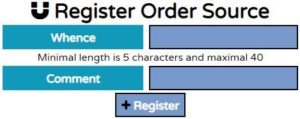
Whence
If you’ve get a lot of orders from a specific promotional source or lead do not delete it, just create a new “Whence” instance so you can later on analyze where it’s best to invest your resources.

“Whence” – observe and edit in needed
“Comment” – observe and edit any relevant comments
“Update” – click to apply changes (one by one)
Note that each field must be updated separately.
