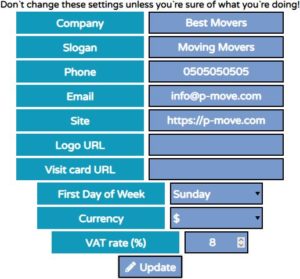Settings System
The Settings window controls all wide system properties and data backup. Any changes you make in this window will affect the system, including users, teams, cars, and customers to whom orders are emailed, linked or shared.
General System Settings
As soon as the configurations updated all changes happen immediately, it is not recommended to make any changes to the system settings unless you are sure of what you doing.
Database Backup
It is recommended to perform system backup at the end of work day. If you have not performed backup more than three days in succession once you login to the system you will be notified.
“Go” – click to perform backup (to a second server) – mirror.
If there is a problem with the backup process, the system will notify you of the error.

Settings – Site
Do not change this settings unless you are sure of what you are doing!
“Company” – provide your company name
“Slogan” – provide short catch phrase (motto) used to identify your company
“Phone” – provide main contact phone number
“Site” – provide company web-site full URL address
“Email” – provide company main email address
“Logo URL” – your company logo URL path
“Visit Card URL” – provide URL path to the company’s business card (if exists)
“First Day of Week” – select your area first working week day
“Currency” – select the type of currency your company works with
“VAT rare (%)” – provide VAT rate at your area
“Update” – click to apply changes
Sent Email Appearance
Style and fit the system appearance that best represents your company. All changes you perform here are reflected both for your porter teams and for your clients via send emails or shared order links.
“Font Type” – select font type that best fits your company style
- Please note that font could look differently on different browsers and mail boxes
“Route Display” – select how to layout route, vertically or horizontally
“Total Price” – display or not calculated total price of moving quote
“Email & Site Template” – select global system style
“Update” – click to apply changes
Updating settings will immediately take effect on the systems (all orders emailed to customers before the update will not be effected)