Storage Tab
In the system main window, the Storage tab displays all orders of the customers whose goods are currently stored in your company facilities or customers that were stored in pass but have not yet paid for the storage period.
Managing Storage
To Enable / Activate Storage, create a new order and, inside the order activate the Storage option by checking the check box.
If you have not set storage dates (0000-00-00) in the order the order with enabled “Storage” will always be visible in the Storage tab, you can take advantage of this in cases where customers who want to enter their goods to your warehouse but have not yet decided on the final entry date.
If an entry date appears on a red background points that only two weeks left before the storage expires.
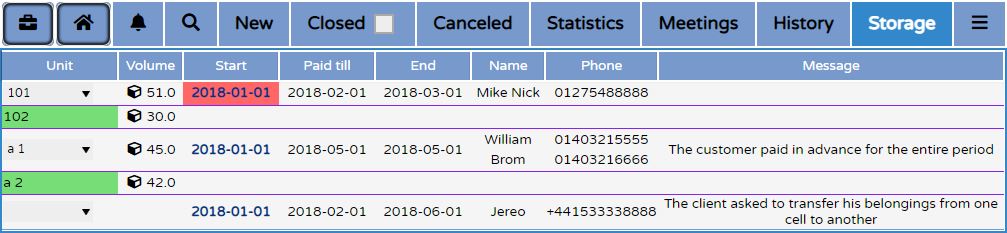
You can easily change the cell unit where the customer stores his goods using the selection field that lists all the storage units you have set up in the system. If there is an empty unit cell, it will appear on green background so you can easy to know how many and what storage units are free.
All storage history is stored in the system, even if it does not appear in the Storage tab itself. You can easily detect if the customer has stored with you without entering the job / order itself by a observing icon that appears next to the date.
